http://jax.prodyna.de/jaxdocs/jaxgwt.ppt
UPDATE: GWT presentation video from Bruce Johnson:
http://www.infoq.com/presentations/gwt
To learn some theory - have a look here:
AJAX_and_GWT_Public_07052006.pdf
Read the whitepaper form the IBM:
Advanced_AJAX_with_GWT_wp16Feb.pdf
And a great presentation from javapassion.com:
http://www.javapassion.com/ajax/GWT.pdf
and it's version with the speaker noted there.
http://www.javapassion.com/ajax/GWT_speakernoted.pdf

This site is intended to be a GWT resource at the low to middle range of experience, the sort of thing I couldn't find when I was beginning. It isn't intended to be a replacement for the Google Docs for GWT. If you want a complete technical reference, then you should go herehttp://examples.roughian.com/
Doing the Google Web Toolkit -noserver thinghttp://screaming-penguin.com/node/4500
There are two aspects to deploying a GWT application: client side deployment, and server side packaging and deployment. In this tutorial, I will cover the different sets of issues that are tied to each aspect of deployment and packaging. Issues around cross site scripting, integration into existing webpages/apps, deployment as widgets, and much more are discussed in detailDeploying GWT Apps
Because GWT web applications run inside of a browser, they are limited to making requests over HTTP. HTTP is a “stateless” protocol and it doesn’t provide any facilities for tracking previous transactions. In this tutorial you will learn how to use GWT’s RPC mechanism, specifically the RemoteServiceServlet, to enable session support in your GWT application.Using Servlet Sessions in GWT
If you are trying to build a complex GWT application that needs to be split into multiple modules, or if you need to import 3rd party modules into your application, this tutorial will show you how to do both of these things. We will import the GWT Log module, and we will also create a new module that you can include as a dependency for other modules/projects.Using and creating GWT modules
One of the most important pieces of the GWT framework is the GWT Remote Procedure Call (RPC) mechanism. This RPC mechanism makes it easy for a GWT application client to make a call to server-side code. GWT RPC makes it simple to get data between the client and the server. The server-side code that gets called from the client is referred to as a service. This tutorial will teach you how to build a GWT RPC Service.Building a GWT RPC Service
This tutorial takes the background information on GWT History Management provided in the Managing History and Hyperlinks tutorial and uses it to create an RSS reader application that uses this history mechanism to load initialization parameters. The application that's built in this tutorial takes the RSS feed URL as a parameter passed to the web app's URL. You will also learn how to use ROME API, and explore different approaches to displaying application loading (splash) screens.Using GWT History to create an RSS client
Dion Almaer talks about GWT, Google Gears, Java and JavaScriptDion Almaer talks about GWT, Google Gears, Java and JavaScript
If you are a Java software and Ajax developer, chances are the Google Web Toolkit (GWT) has already grabbed your attention.Google released this free toolkit, under an Apache-style license, in May 2006. The GWT is designed for writing Ajax applications in the Java language. Google has initially made available beta versions for Windows and Linux, with a promise to add a Mac OS X version later on.This article describes the development of a simple Ajax application on Mac OS X using GWT and familiar Java tools, such as Apache Ant, the Tomcat 5.0 servlet container, and the IntelliJ IDEA integrated development environment (the latter is a commercial IDE). The article assumes some knowledge of Java and Ant.
http://www.xml.com/pub/a/2006/07/12/google-web-toolkit-ajax-java-ant-xml.html
http://www.xml.com/pub/a/2006/07/12/google-web-toolkit-ajax-java-ant-xml.html
GWT Server Library - Reference Documentation
Giving GWT a Spring in its Step
Deploy GWT web applications on OSGi Equinox platform
Google Web Toolkit. Integration with Spring framework
Google Web Toolkit - Problems
How to setup Ext js-GWT : GXT and Example on Eclipse Ganymede 3.4 (Note: this tutorial is using ExtJs-GWT not GWT-Ext)
Introduction to the Google Web Toolkit Framework
Google Web Toolkit (GWT) is an open source web development framework that allows developers to easily create high-performance AJAX applications using Java. With GWT, you are able to write your front end in Java, and it compiles your source code into highly optimized, browser-compliant JavaScript and HTML. "Writing web apps today is a tedious and error-prone process. You spend 90% of your time working around browser quirks, and JavaScript's lack of modularity makes sharing, testing, and reusing AJAX components difficult and fragile. It doesn't have to be that way," reads the Google Web Toolkit site.
Tapestry 5 GWT Integration
How to access Web Services with GWT
Using GWT for JSON Mashups
Security for GWT Applications
JSON is not as safe as people think it is
Safe JSON
Testing Ext JS & Ext GWT Applications With Selenium
GWT Tutorial - Transport Objects over RPC - GWT Object Serialization
Struts 2 + GWT - Tutorial
GWT - Tutorial
GWT Tutorial
This tutorial sets out how a programmer can use GWT to produce a website. It is aimed at programmers with little or no Java experience, but with reasonable experience with other programming languages using object oriented programming.
It is VERY STRONGLY RECOMMENDED that anyone who has not used GWT before reads the "GWT concepts" section before this section. It will take between 15 -3- minutes to read, and should save between 1 - 2 days frustration looking for information that is already to hand.
It is VERY STRONGLY RECOMMENDED that anyone who has not used GWT before reads the "GWT concepts" section before this section. It will take between 15 -3- minutes to read, and should save between 1 - 2 days frustration looking for information that is already to hand.

GWT concepts
This tutorial sets out everything you need to know before you start to use GWT. It is VERY highly recommended to be read before plunging into GWT, due to the VERY large numbers of "Gotchas" that float around the GWT development for those who have not yet worked out how to use the system.
Working with the Google Web Toolkit






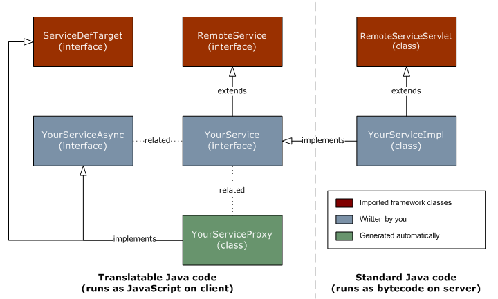



0 comments:
Post a Comment