Requirements
1.USB Cable
2, OneNAND Downloader v1.5
Download link given below
Code:
http://www.4shared.com/file/104681343/9667751e/OneNAND_Downloader_v15_Lite.html
Proceed:
1.Make sure your battery to full
2. unZip downloaded file.
3. set oneNAND
4. (Right Click on My Computer -> Properties -> Hardware tab -> Device Manager). select (COM & LPT) and click the "+" Please note the USB Datacable VCP (COM #) where # is the port, you will enter in OneNAND.
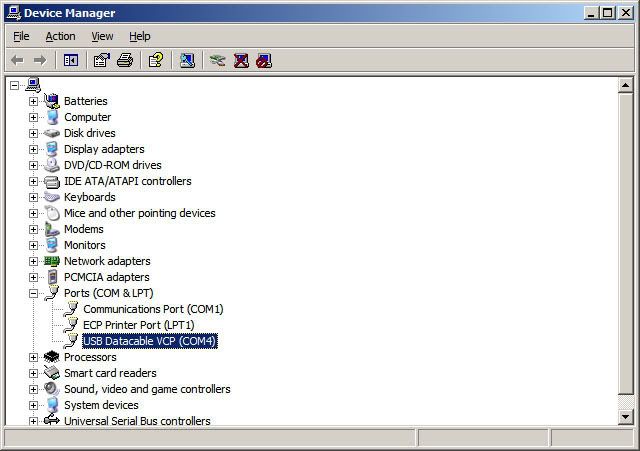
5.bat NAND and check "Do not Auto NAND Format" <- VERY IMPORTANT! Change Serial Port to the port # found in step 4 and change the baud rate (number next to the com port speed of the data.. In my case the COM port 4 and 921,600, and can vary depending on the computer.
6. Connect the cable to the phone first and then put in the battery and press "Start"
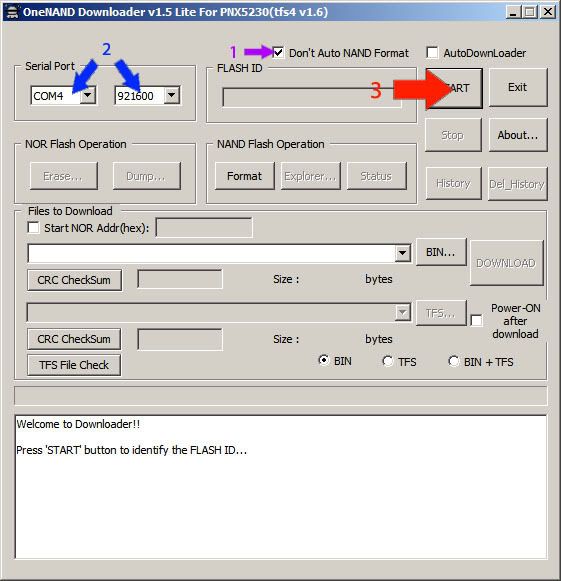
7. enabled phone and you see (POWER ON the PHONE!) message. Wait for program to show ** Now you can do DOWNLOAD! ** Message.
8.When a message appears you've done half way. Click on "BIN + TFS" in the right of OneNAND
9. Click on BIN and where you put the files G600XEGL1.cla. Press CRC checksum (See red arrow).
10. TFS and click to where you put the files G600XEGL1.tfs. Press CRC checksum (See Yellow Arrow).
11. Finally, click "Download." Sit back, relax, do the dishes, no further action on your computer
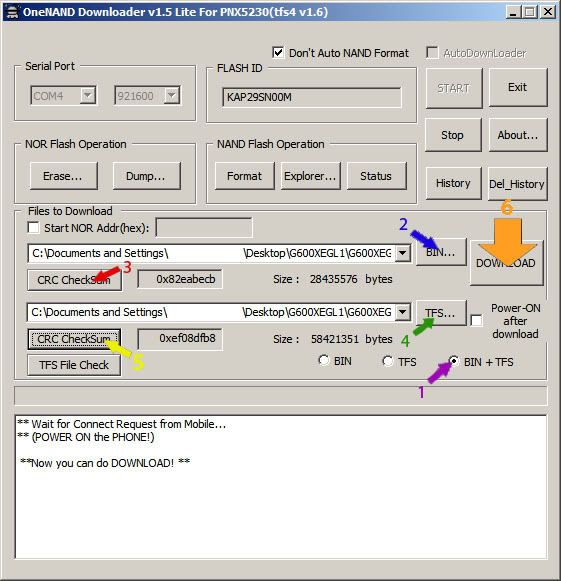
Binary start downloading ... a message will report:
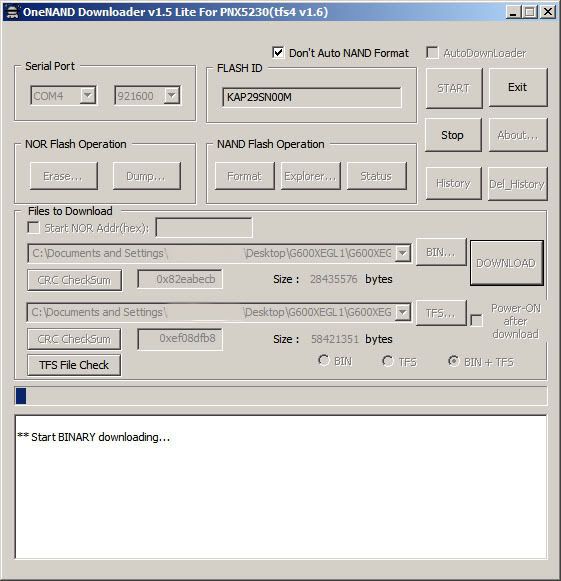
next Start Downloading TFS file
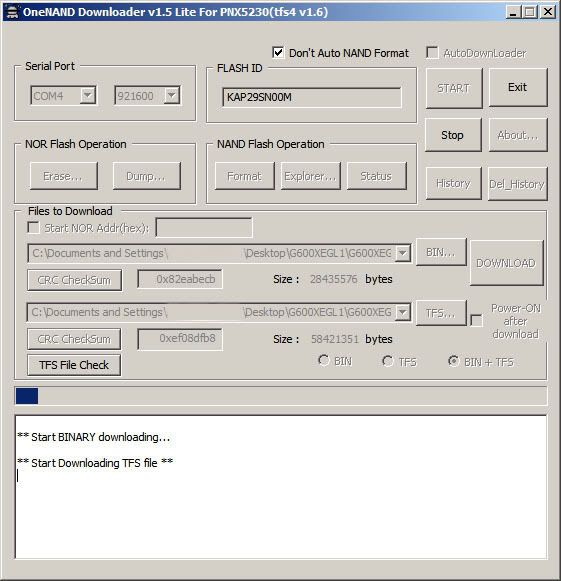
Download Completed! press "OK" do not exit
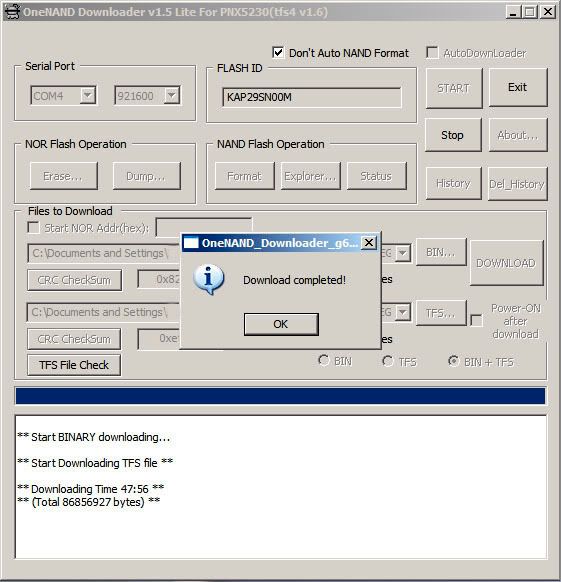
You will click STOP and then you can exit the program.
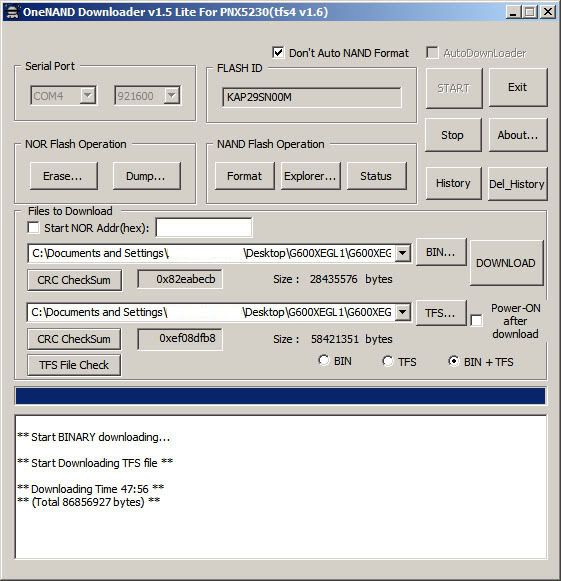
Flashing process can take about 50 minutes.
that's it and enjoy only!!




3 comments:
What kind of usb cable you used bro,
has anyone tried these?..does this work?..does this doesn't affect phones performance?..thanks anyway..:D
hey flashing my corby failed n its not switching on someone plz help
Post a Comment